If you are a new tab theme user and want to install the next wonderful wallpaper without going anywhere then you have to follow some steps that are given below:-
- There is a option on bottom right corner. Tap on this.

- Click on the button “Change Wallpaper Online ”
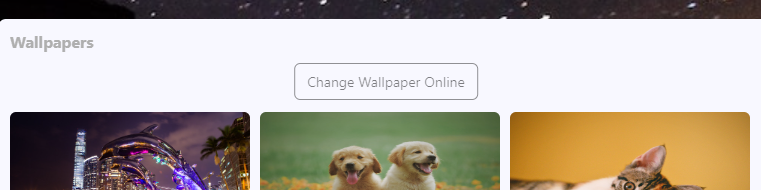
- it will redirected to our site “onlynewtab.com“
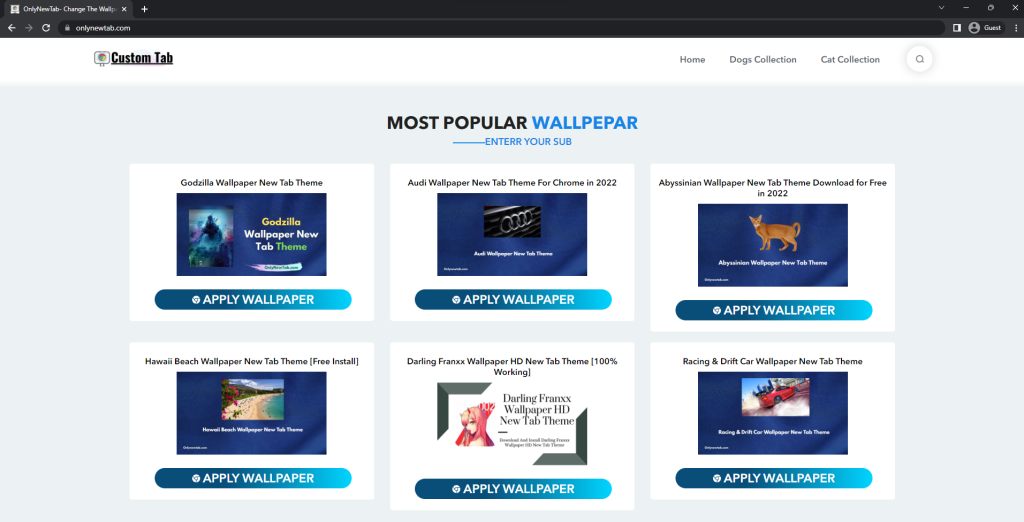
- Then just select your favourite wallpaper from site. Open that wallpaper by clicking on it.
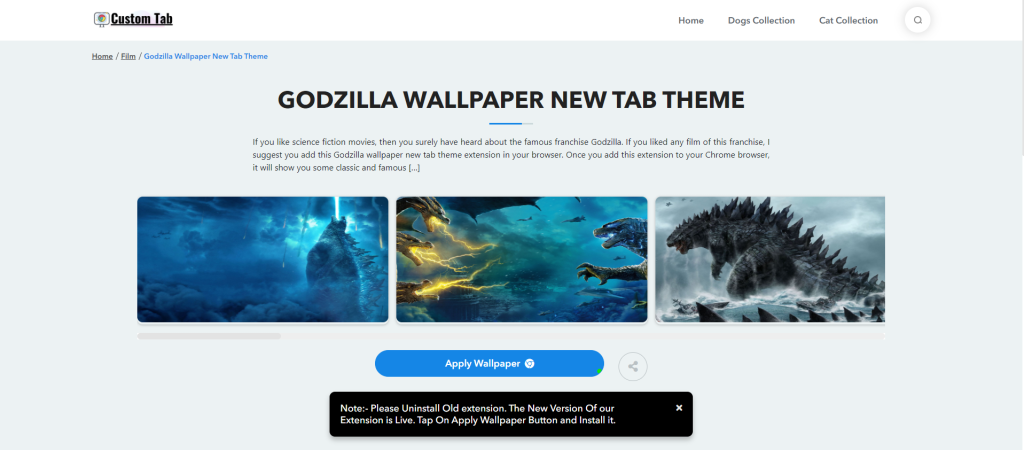
- There is a Buttom called “Apply Wallpaper” click on it.
- That’s it, Your Wallpaper Applied Successfully & all the wallpaper related to your favourite category is saved on wallpaper tab.
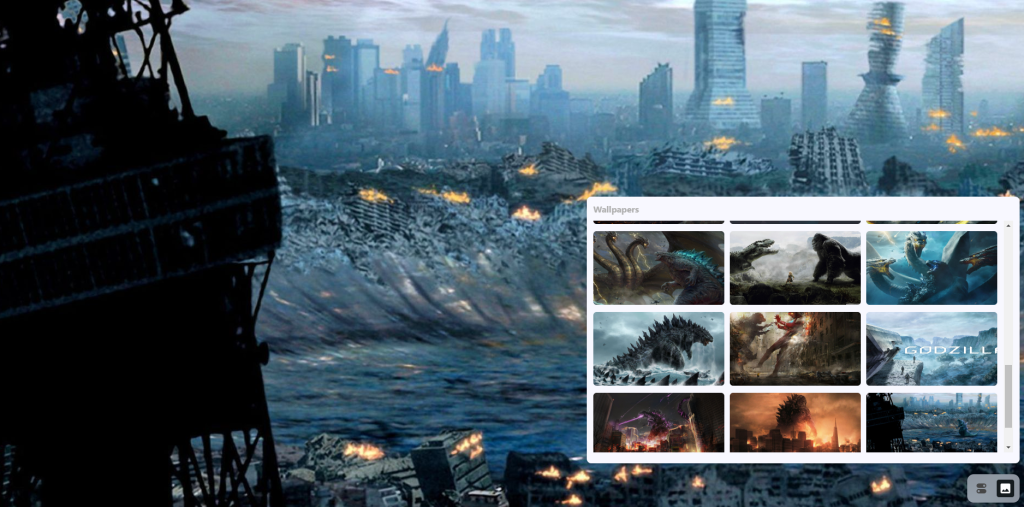
- If you don’t like the applied wallpaper just change from “wallpaper tab“.
